This blog post lists the steps required to make Samplesales the default repository and to set the web catalog for Samplesales dashboard
- Setting the Repository
The file 'NQSConfig.INI' has the details of the repository that needs to be initalized when the Server(Oracle BI Server) is started. The file can be located in {OracleBI}\server\Config
Open the file and edit the line that defaults the repository. The line will look like as shown below
#Star = SH_Local.rpd, DEFAULT
Modify the line and replace 'SH_Local.rpd' with 'samplesales.rpd'. The line should look like as shown below
Star = samplesales.rpd, DEFAULT;
The RPD files that hold the definition of the repository can be located in {OracleBI}\server\Repository - Setting Web Catalog
The BI Presentation Server web catalog contains the report, dashboards, prompts, ibots and so on together with a separate set of users and roles(usually propogated from BI server repository) and their permission on web catalog objects. Unlike BI Server repository, web catalog is stored in a set of XML files, one per web catalog object organized into folders, plus an ATR file per folder that contains the permissions on the objects within them. The files that make up the web catalog are are held in {OracleBIData}\web\catalog.
Oracle BI Presentation Server uses the file 'instanceconfig.xml' to initialize the web catalog. This config file has the details about which web catalog to initialize. The config file can be found at {OracleBIData}\web\config
The XML tag 'CatalogPath' contains the path to the web catalog. Modify the tag to point to web catalog of 'Samplesales' as shown below{OracleBIData}\web\catalog\samplesales - Setting BI_EE_HOME Repository variable
The repository file 'samplesales.rpd' has a variable 'BI_EE_HOME' which points to the Oracle BI Home directory. If the path is not correct as per OBIEE installation, modify it to point to {OracleBI} directory.
To set the directory, open Oracle Business Intelligence Administration.
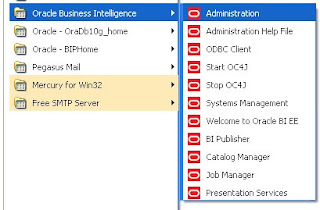
Click Manage -> Variables
Click Repository -> Variables -> Static and modify the variable BI_EE_HOME
Restart 'Oracle BI Server' and 'Oracle BI Presentation Server' and make sure that'Oracle BI Java Host' is running. 'Oracle BI Server' and 'Oracle BI Presentation Server' need to be restarted to load Samplesales Repository and Web catalog respectively.
After restarting login into OBIEE. You should see many dashboards on the Top. In the below image, I have opened '02 History' dashboard.
Notes : -
When OBIEE is installed, it creates two directories, one for the 'Oracle BI Server' with a name 'OracleBI'. Another for 'Oracle BI Presentation Server' callled 'OracleBIData'.
{OracleBI} -> Location of Oracle BI Home
{OracleBIData} -> Location of Oracle BI Data

No comments:
Post a Comment